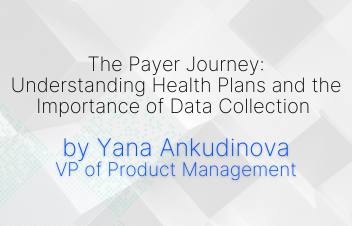October is National Cybersecurity Awareness Month, launched in 2004 by the National Cybersecurity Division of the Department of Homeland Security and the nonprofit National Cyber Security Alliance. As cybersecurity becomes more prevalent, there is much to consider when safeguarding an organization’s digital information. It can be overwhelming but we’ve developed much safer measures to protect your private information from vulnerabilities and threats. Here are four simple steps to keep your computer systems secure, including multi-factor authentication, passwords, and more.
Enable Multi-Factor Authentication
One way to protect your private information is using multi-factor authentication (MFA), also known as two-factor authentication and two-step verification. No matter how you refer to it, MFA is a security measure that requires anyone logging in to an account to prove their identity through a two-step process. Sometimes this requires multiple methods such as a phone or additional email, making it twice as hard for a hack to occur when accessing online accounts. Make sure, whenever it is available, to activate MFA so you decrease your odds of getting hacked.
By adding one simple step when logging in to an account, multi-factor authentication greatly increases the security of your account. Here’s how it works. Just like logging in to your account, the first step is to enter your password or passphrase. The second step is to provide an extra way of proving your identity, like entering a PIN code or texting/emailing a code to your mobile device, or accessing an authenticator app. As MFA becomes more prevalent with remote workers connecting to a company system, it will be vital to ensuring a secure system.
Create Passwords and PINs
Using strong passwords and pin codes should be your first line of defense against cybercriminals and data breaches. These should be easy for you to remember but difficult for others to access.
With many different online accounts, your passwords should be unique. With today’s simple-to-use, no-cost password managers, the process of creating a unique password is much easier. Using complex passwords remains the best way to keep all your digital accounts safe. And, you no longer need to remember your passwords, as they can be stored in your password vault. All you need to remember is the password that unlocks your vault.
Update Your Software
Another easy way to keep your information secure is to keep your software and apps updated. Most of the time, once criminal activity has been demonstrated, a software update will be pushed out for everyone to update their products/service. These are extremely important, as they will fix general software problems and include more security patches to protect your data from criminal activity.
Also, make sure to always get your software and updates from the source company to avoid risk of malware and other problems. This usually isn’t an issue because most companies and software programs have their own automatic update systems activated. If you can’t automatically update it, some programs will leave a reminder to check quarterly for available updates.
Recognizing, Reporting, and Responding to “Phishing”
Creating different firewalls and security measures is an important step in protecting your information. However, it could be meaningless if you click a suspicious link or email. “Phishing” is the practice used by cybercriminals to create alias for fake emails, social media posts or even direct messages. They appear to be authentic, which is exactly what is intended with the hope of luring you to click on corrupted links or download attachments with malware. Even clicking on this link can give them access to some of your personal information.
The signs can be subtle, but once you recognize a phishing attempt you can avoid falling for it. Before clicking any links or downloading attachments, take a few seconds to ensure the email looks legit. If the email is not what it seems, looks too good to be true, uses poor language and grammar, or requests personal information, take immediate action to report the senders and block them from your chosen email providers.
Closing Summary
Cybersecurity threats are real and out there, yes. But they shouldn’t keep us from staying connected, doing business, and living our lives online. The real solution to cybercrime isn’t technology, it’s us. Armed with the right education and the right tools, you will be empowered to take action and be prepared to recognize and deal with these threats.
If you would like to learn more about specific topics not covered during this year’s Cybersecurity Awareness Month, please contact us at security@mrocorp.com. We look forward to our next awareness month in Spring 2023.